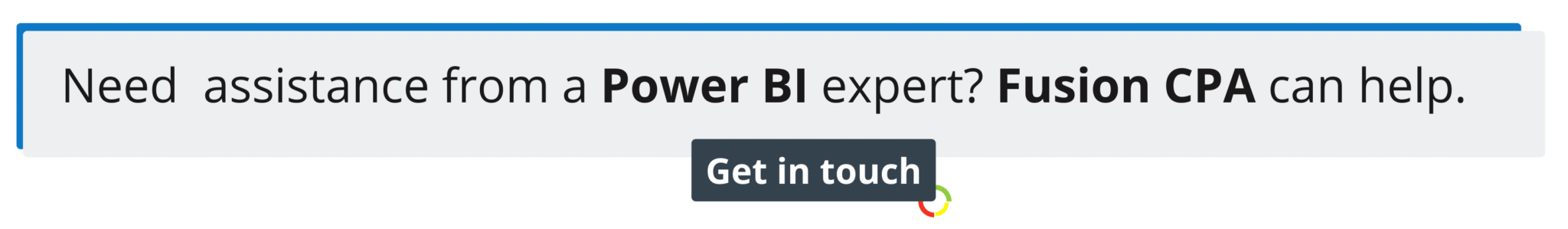When it comes to financial management, data is king. And with Power BI’s robust data analytics, your finance team can easily use their data to make informed strategic decisions. Despite this, Power BI data migration can present several challenges. From technical errors and data governance, there are several stumbling blocks to overcome.
Thankfully, Fusion CPA can equip you with the tools and knowledge for a seamless migration.
Common Power BI Data Migration Errors
Migrating data across any platform can lead to many challenges. Even with proper preparation, several typical errors can occur when migrating data to Power BI.
Problems with data
Accurate financial reporting is vital for business for a number of reasons. Not only does it ensure compliance, but these reports are necessary for monitoring the financial health of your company. However, if you have discrepancies during Power BI data migration, you risk generating inconsistent or inaccurate reports.
Before migration, it’s vital to check that all data has been cleaned, validated, and formatted in the same way. Formatting differences can lead to inaccuracies in Power BI, which can severely hinder your financial reporting and analysis.
Similarly, data transformation errors can crop up due to errors in Power Query or DAX formulas. That’s why it’s important to test and validate your data models before migration. This can help you to identify and resolve any issues before going live with Power BI.
Remember that the system’s reports and dashboards depend on multiple data sources. Therefore, a simple data error could lead to incorrect reports.
Not only could this affect your business’ compliance, but it could lead to poor decision-making, accounting inefficiencies, and even significant financial losses.
Connection and integration issues
Network errors, authentication problems, or the wrong connection strings can prevent Power BI from accessing data. At the same time, incompatible APIs or different data structures can cause problems with integrating Power BI with other systems, like your Enterprise Resource Planning (ERP) or Customer Relationship Management (CRM) software.
When it comes to Power BI data migration, you must therefore ensure that connection details are correct, and that your network is configured correctly. After all, if the system can’t establish a stable connection, your finance team could experience severe delays.
Performance Issues
Data migration between any systems can lead to performance issues, especially when this involves large data sets. For this reason, it’s crucial to check that all data models are optimized, with proper indexing. Also ensure that your DAX queries (which perform calculations and data queries) are streamlined.
Slow performance can be significantly frustrating. It means that your team will waste time waiting for data to load or for reports to be generated. What’s more, having to wait for critical reports can delay timely decision-making.
But performance isn’t just related to the system itself. For your business to make the most of Power BI, all users need to know exactly how to use it. Without the proper training and support, your finance team runs the risk of making errors that could ultimately skew your data analysis.
Proactive Strategies for Error Prevention
It’s not possible to truly guarantee that Power BI data migration will go off without a hitch. However, there are several preventative measures available to minimize the risk. And it all begins with proper planning and strategy.
Start by clearly defining the migration objectives, and selecting the relevant metrics. Power BI can visualize data in a number of ways, so narrowing down exactly what you need from the system can help you meet your migration goals. Then, ensure that you understand exactly how different Power BI components work, and how your data might be transformed within the platform.
Next, check that all licenses are up to date and effective, including allowances for the number of users, and which features are available to your business.
Now comes the crucial component: data integrity. All data that needs to be migrated must be cleaned and validated, and formatted correctly. This requires meticulous data modeling, in which you clearly outline data models as a blueprint for migration, as well as the right data validation tools. Also make sure that your data is backed up, in case any problems arise during conversion or reformatting.
Thereafter, you’ll need to conduct thorough testing to ensure that data was migrated successfully. To do this, run several Power BI reports to ensure that they are complete and accurate, before you deploy them to production.
Finally, make sure that you have documented procedures in place to guide your team through the migration process.
This should include guidance on how to use the system effectively, and all the information included in any training sessions.
Best Practices for Error Handling
Even with proactive measures in place, errors can still pop up during Power BI data migration. These need to be addressed immediately. Error handling should encompass identifying the error, determining the root cause, and resolution strategies.
To help identify errors, consider implementing automated monitoring tools to detect errors in real time. Also make sure that your team regularly reviews the Power BI system logs and error reports, to quickly pick up any issues. If necessary, you can even implement data validation checks to identify any inconsistencies.
Once you know where the error is, you can trace its root cause. After all, some problems might be caused by users making mistakes in data entry, while others could be related to the points we’ve outlined above. Therefore, start by checking that the problem isn’t due to connectivity issues.
If an error is data-related, you can consult the Power BI Query Editor to help address inconsistencies. Alternatively, the system’s built-in performance analyzers and diagnostic tools can help you get to the root of the problem.
Having effective resolution strategies and an error-handling framework on hand can help your team deal with unexpected or recurring issues. This includes keeping a detailed error log, with the steps taken to correct them. In addition, consider implementing a feedback loop with all users, to easily report problems and suggest improvements.
If you’re still encountering errors, reach out to a Power BI expert for assistance.
Step-by-Step Troubleshooting Guide
Below, we’ll discuss some specific techniques for resolving issues in Power BI data migration.
Data discrepancies
There are several automated tools available to help rectify data discrepancies. Schema comparison tools make sure that data structures stay consistent during migration. Data profiling tools analyze existing data, to pick up patterns and inconsistencies. Extraction, transformation, and loading (ETL) testing tools can help you validate data, by ensuring that data transformation is conducted according to a set of predefined rules. Data quality tools ensure that migrated data meets any predefined quality standards, to avoid issues like duplicate entries and missing values. Finally, data comparison tools compare data sets so that data isn’t changed during migration.
Reviewing the data visualization code in Power BI can also ensure that the data source is functioning correctly and that all visual elements are configured as they should be.
Performance issues
Slow performance can be caused by external issues such as poor network connectivity, or outdated hardware. But it can also be caused by user errors and problems with the data itself.
In case of external issues, make sure your company uses a high-performance server, and the newest hardware.
Otherwise, try to reduce the amount of data migrated to Power BI, or use folding queries – these optimize data queries before being executed. You can also employ incremental loading, which breaks up large data sets into smaller ones that are loaded gradually.
If this doesn’t work, Microsoft’s Power BI Premium Metrics app and Desktop Performance Analyzer, or an expert, can help with performance troubleshooting.
Connectivity problems
Connectivity problems are common during Power BI data migration. If your finance team is experiencing this issue, start by verifying your connection details and firewall settings, and checking your network configuration settings to make sure nothing is blocking the connection.
Tools and Technologies for Error Handling and Troubleshooting
Power BI offers a range of options for troubleshooting, as mentioned above. For further assistance, there’s also the Microsoft Power BI Support page.
It’s also a good idea to consult with a Power BI-partner with industry expertise, like Fusion CPA. Expert guidance can not only help you prevent errors during data migration, but it can go a long way in troubleshooting, and training your staff on best practices for Power BI.
If you need any advice or assistance regarding Power BI data migration, schedule a Discovery Call with one of our CPAs.
The information presented in this blog article is provided for informational purposes only. The information does not constitute legal, accounting, tax advice, or other professional services. We make no representations or warranties of any kind, express or implied, about the completeness, accuracy, reliability, suitability, or availability of the information contained herein. Use the information at your own risk. We disclaim all liability for any actions taken or not taken based on the contents of this blog. The use or interpretation of this information is solely at your discretion. For full guidance, consult with qualified professionals in the relevant fields.