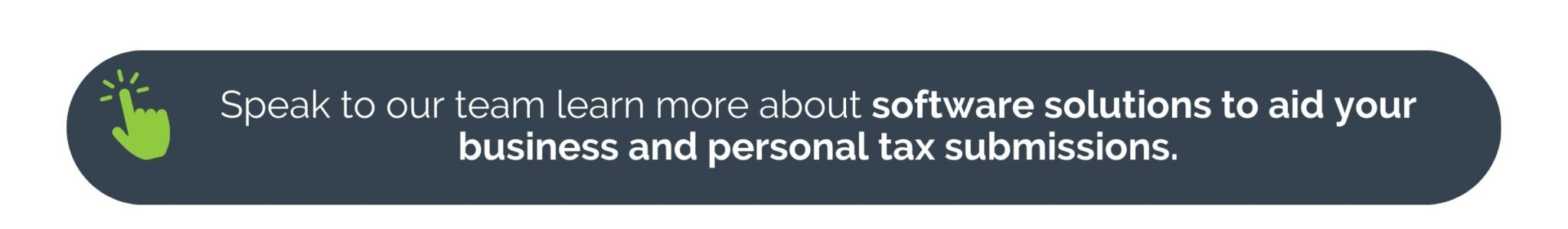As a small business, it is imperative to implement an effective reporting strategy. Not only do accurate financial reports help you stay compliant with IRS requirements, but it also offers great insight into the financial health of your business.
QuickBooks reporting
QuickBooks’ reporting functionality allows you to study various operational and financial data within your business to give an oversight of the financial situation of your business. Having critical financial reports at your fingertips, allows you to diagnose and correct problems to swiftly grow your business.
Financial reports available within QuickBooks
Within QuickBooks you can easily print financial statements and reports that let you know how your business is performing.
Here are a few examples of financial statements that you can quickly produce in QuickBooks and why they are important:
- Income and expense reports: In QuickBooks, business owners can view all transactions by category of whether it is an income or expense. Within this reporting functionality you can also drill down into specifics of a transaction to see what the expense was for, there are also options to run multi-state reports. These can be viewed as graphs to give you an easy view of where your business spends or receives most of its money, which can help you develop an informed cost-saving strategy.
- Balance sheet and profit and loss reports: Get a high-level view of your business’ holistic financial position by making use of this reporting feature within QuickBooks, and see at a glance what your assets, equity and liabilities are to understand its attractiveness to investors.
- Sales reports: With QuickBooks’ sales reports, you don’t only get to see your best-selling products and services, you can also get information on accounts payable and accounts receivable to ensure that you don’t miss important payments. The right integrations with QuickBooks can also help you automate payments, and update your reports and statements once completed. QuickBooks sales reports and automated payment integrations, offers you up-to-date view of your financial position as a business in real-time.
- Employee time tracking reports: These reports provide information on employee hours, leave credits and more. This will make it easier for your business to track employee-related taxes and other expenses.
- Inventory reports: Being able to track stock availability in real time can help your business limit stock issues and ensure that it keeps running smoothly. With QuickBooks reporting, your inventory is tracked automatically as the software recognizes sales. You can pull an inventory report using the software.
- Budgeting and forecasting reports: With QuickBooks reporting you can compare actual financial performance to budget reports to identify with ease in which areas you need to revisit your spending.
Make the most of QuickBooks reporting
Financial reporting is a powerful tool that can solve some of your most severe economic challenges. QuickBooks allows you to custom-select your reports. You can select relevant data, add, and remove columns within your report and also export the report to an Excel doc and more.
Note that while the software offers an array of reporting options and accounting features that would help run financial data for your business, more smoothly, it also comes with different pricing plans that offer a different set of features. The plan you’re on will determine the types of reports and functions your business would have access to in the software.
It is imperative that any business implementing new software or features within software, embark on having it set up correctly for their business needs. Failure to get the setup right from the start can lead to inaccurate reporting within the software which can have knock-on effects when it comes to tax filing.
At Fusion CPA, we are experts in optimizing and using different accounting software platforms We can show you how Quickbooks can help improve reporting, monitor accounts, and make decisions for the growth of your business. To learn more from an experienced CPA, click the, button below and we can answer your questions in a free discovery call.
____________________________________________________
This blog article is not intended to be the rendering of legal, accounting, tax advice, or other professional services. Articles are based on current or proposed tax rules at the time they are written, and older posts are not updated for tax rule changes. We expressly disclaim all liability in regard to actions taken or not taken based on the contents of this blog as well as the use or interpretation of this information. Information provided on this website is not all-inclusive and such information should not be relied upon as being all-inclusive.