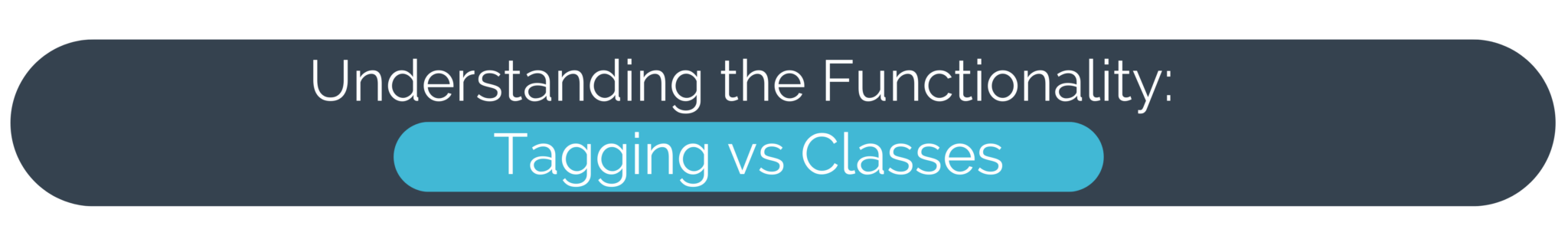Imagine entering a library without genre-specific sections. Searching for a specific book could take you hours if you manage to succeed at all. Just like this example, data within a business needs to be organized or grouped together if you are wanting to get a handle on your numbers or in the event of doing specific expense or income-related and financial comparative studies within your business.
In the past, your bookkeeper may have had various sections in which to log income and expenses for different categories of transactions, but thanks to the tagging and classes functionality from Quickbooks, this is no longer necessary.
Grouping Transactions Within QuickBooks
Classes allow you to view income and expenses for different parts of your business, at a glance. The functionality is available in QuickBooks Online Plus and Advanced and allows you to track account balances by department or location as well as breakdown other meaningful numbers within your business. While tagging, available in all versions of QuickBooks Online, enables you to easily label and group together various transactions as a way of organizing your data.
Grouping functionality has long existed in the digital world, as it allows for easy sorting through a lot of information. Search engines are able to easily sift through content relevant to a user’s search needs, thanks to functionality that works similarly to Tagging. The good news is that now the same functionality is available to help you get a better handle on your business finances. Not only will it lighten the load when it comes to viewing and comparing like-kind transactions within your business, but it will also aid a smoother tax-filing process.
Tagging comes with ample grouping functionality that may suffice to meet the needs of your business. This is how Tagging compares to Classes, in terms of flexibility and grouping functionality.
- Tags only need to be applied when needed, while the Classes feature comes built into every transaction on QuickBooks Online Plus and Advanced. While you may benefit from having transactions previously categorized and assigned within QBO, you might require the flexibility of only having ‘transactions in question’ tagged within your accounting software. This would make it easier to sort through specific transactions.
- You can assign many Tags to transactions. Classes generally assign a predetermined category to each of the transactions loaded to your software.
- By creating several Tag groups, you can analyze transactions on multiple dimensions, which you might not easily be able to do to the full extent with the Classes functionality as it is predetermined.
All versions of QuickBooks Online include Tags – which in itself offer a wide range of grouping functionality and a lot of flexibility when it comes to grouping transactions. Many businesses find that the functionality they get from Tags is sufficient for their grouping or transaction categorization needs. Classes functionality comes standard with upgraded versions of Quickbooks, and even if you’re using Classes, you can also apply Tags to make use of the flexibility it offers.
Understanding the true financial needs of your business will help you determine which of these grouping features will benefit your business best. It is important to consider what you wish to achieve from having more organized data – i.e. is it to aid a smoother tax-filing process, or are you wanting to gain a better understanding of your finances as you plan to limit losses or prepare for expansion? These are important considerations when deciding which of the grouping functions would work best for your business.
A professional Fusion CPA can help analyze your business numbers and assess which of the Quickbooks grouping functionalities would work best for you. We can also help set up your Quickbooks software in a way that fully services the accounting needs of your business, while also training your staff to use the software to its fullest potential.
_______________________________________________________
This blog article is not intended to be the rendering of legal, accounting, tax advice or other professional services. Articles are based on current or proposed tax rules at the time they are written and older posts are not updated for tax rule changes. We expressly disclaim all liability in regard to actions taken or not taken based on the contents of this blog as well as the use or interpretation of this information. Information provided on this website is not all-inclusive and such information should not be relied upon as being all-inclusive.