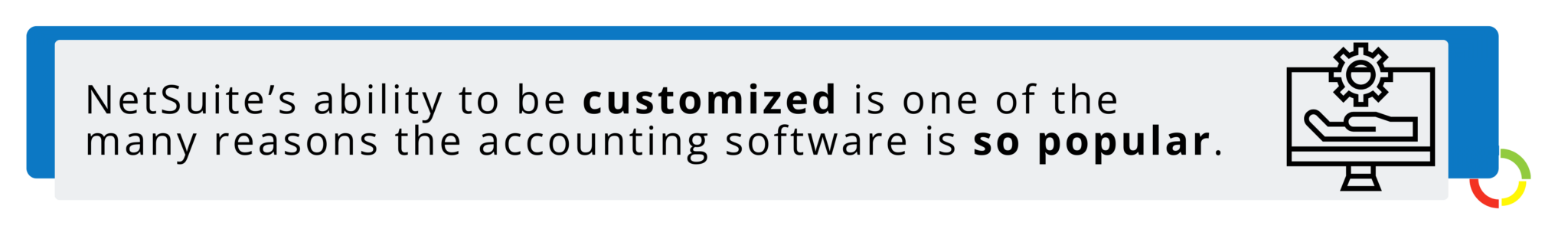Embarking on an accounting journey with NetSuite is the start of efficient and accurate financial management. As a bonus, NetSuite can be integrated with an almost unlimited number of software options, to streamline your business operations and expand the software’s capabilities. Although during this process, you may experience one of the many common integration issues with NetSuite.
By troubleshooting these common challenges, you can ensure that NetSuite integration will give you results instead of headaches.
The Promise of Seamless Integration
If you’re new to NetSuite integration, it’s worth emphasizing the myriad systems and applications that can integrate with this software. These include:
- E-commerce platforms
- Payment gateways
- Human Resources (HR) software
- Customer Relationship Management (CRM) software
- Enterprise Service Management (ESM) systems
- Warehouse Management Systems (WMS)
- Business Intelligence (BI) tools
- Electronic Data Interchange (EDI) systems
By integrating NetSuite with any of the systems mentioned above, you can elevate an already robust financial management system to further enhance other operational areas.
The main reason for this is enhanced visibility and automation. With centralized management of accurate data, your business can have a holistic view of all operations. This allows increased efficiency and productivity, lower operational costs, and data consistency.
That, in turn, helps you to scale operations easily, improve decision-making and financial reporting, and identify areas for improvement. In short, integrating NetSuite with other programs can give you a competitive advantage in your industry.
Yet despite the obvious benefits, many businesses experience integration issues with NetSuite. Unfortunately, these problems can quickly become an administrative nightmare, costing you time, money, and even client trust.
Common Integration Challenges with NetSuite
Integration issues with NetSuite can vary, but some are more common than others.
Data syncing and consistency
The importance of accurate data cannot be overstated. Unfortunately, integrating NetSuite with other applications and software can lead to several data problems. This includes synchronization errors, duplication of records, and slow transfer speeds.
Here’s how you can prevent data issues:
- Set up data mapping to clearly outline how records and information from one system should be moved to another.
- Verify that your different data structures are compatible before integration.
- Standardize the naming conventions for all your data fields and categories.
- Create clear data governance policies and data cleaning guidelines.
- Regularly monitor integration to address issues as they arise.
- Conduct regular data audits and data reconciliations to identify and resolve problems.
Incompatible software versions or updates
Unless you’re using the latest versions of all the software you want to integrate, you might run into problems. This can be further complicated by firewalls and expired authentication tokens.
In addition to checking that all your software has been updated to the latest version, here are a few ways to deal with compatibility problems during integration:
- Check that all systems can communicate over the network. Ensure you don’t have restrictive firewalls in place that are blocking ports. Note that updates to your software may automatically revert these changes for safety.
- Regularly update and manage any authentication tokens.
- Verify that all credentials have been entered correctly.
Broken or outdated API connections
An API (or application programming interface) is the software that lets NetSuite communicate with another program during integration. Currently, NetSuite has over 200 APIs, and that’s not counting third-party options.
So it’s no surprise that one of the most common integration issues with NetSuite concerns API connections.
To avoid this problem, try the following:
- Choose integration tools that fit your business needs.
- Ensure you have an in-depth knowledge of NetSuite’s APIs.
- Consider outsourcing to a technical consultant.
Conflicting customizations or scripts
One of the most attractive features of NetSuite is that the program can be customized to suit your unique business needs.
However, when it comes to integrating with other software, customization can cause problems and might mean that your software needs to be updated to avoid disruptions.
For seamless integration despite customization, consider the following:
- Try to only implement customization during integration, to minimize disruptions.
- Consider a NetSuite sandbox, or replica of your program with all your data, to allow testing and tweaking without affecting other systems.
Communication and Collaboration
Without the support of your team and users, integration is likely to be difficult. User errors or unfamiliarity with NetSuite’s many offerings can lead to a host of future problems.
To ensure collaboration and efficient communication, you should:
- Invest in training for anyone who needs to make use of the integrated systems.
- Ensure your team has access to technical support and assistance.
Steps to Diagnose Integration Issues
As mentioned above, there are many reasons that businesses can experience integration issues with NetSuite. These can disrupt the data flow and hinder the overall effectiveness of the integration. Thankfully, there are a few ways to proactively diagnose these problems.
Error logging
Understanding and interpreting error messages is vital for successful integration. Take the time to understand what these messages mean and exactly where the problem is, in order to address any issues effectively.
It’s also a good idea to set up error-handling guidelines. For example, you can initiate automated alerts and notifications to log errors. In addition, monitoring your integration logs can help your team to identify error trends, and improve overall performance.
Version Checks
By ensuring that all integrated software is up-to-date, you can limit issues with NetSuite integration. In addition, make sure that all programs are correctly configured, including permissions and authentication.
Another option is to test your integration before implementation. This could be unit testing (in which each component of the integration is tested) or system testing (to check the overall interactions between NetSuite and other software).
Customization Review
If your business makes use of custom scripts or configurations, you need to know which of these are causing conflicts during integration.
Several diagnostic techniques and tools exist to help you with this. For example, the SuiteScript Debugger within the NetSuite SuiteBuilder can help you inspect variables in any custom scripts.
It’s also important to ensure that your team is aware of all customizations and how these work, to avoid user problems.
Of course, if you’re ever in doubt, it’s best to reach out to professionals for help. An expert who specializes in NetSuite integration can provide valuable insights, to save you time and money.
Best Practices for Smooth Integration
To avoid any issues with NetSuite integration, need careful planning, effective collaboration and communication, as well as continuous maintenance. Other factors to consider include:
- Comprehensive planning. You’ll need to understand the data and processes that need to be synchronized. Clearly define the source and destination of data for each integration point.
- Review and update your integration protocols and processes regularly, particularly API usage and system resource utilization.
- Set up alerts and notifications for potential integration failures.
- Maintain clear documentation of all integrations and customizations, and provide your staff with the necessary training.
- Schedule periodic integration tests and system audits, especially if you’re using third-party integration tools. Regular performance tests can identify any areas for improvement.
- Review your data security and privacy. It is crucial to assess the potential risks and vulnerabilities associated with integrating NetSuite with other systems.
How an Outsourced Controller Team Can Help
An outsourced controller can offer you expert consultation and ongoing support services. With knowledge and experience of the software, these professionals can identify, troubleshoot and resolve integration issues with NetSuite with ease.
Moreover, they can offer industry expertise and best practices for NetSuite integration and management, including staff training.
With the help of NetSuite outsourced controllers, your business can save time and money, while maximizing productivity and minimizing the risks associated with NetSuite integration.
For assistance with NetSuite integration, schedule a Discovery Call with one of our CPAs.
The information presented in this blog article is provided for informational purposes only. The information does not constitute legal, accounting, tax advice, or other professional services. We make no representations or warranties of any kind, express or implied, about the completeness, accuracy, reliability, suitability, or availability of the information contained herein. Use the information at your own risk. We disclaim all liability for any actions taken or not taken based on the contents of this blog. The use or interpretation of this information is solely at your discretion. For full guidance, consult with qualified professionals in the relevant fields.