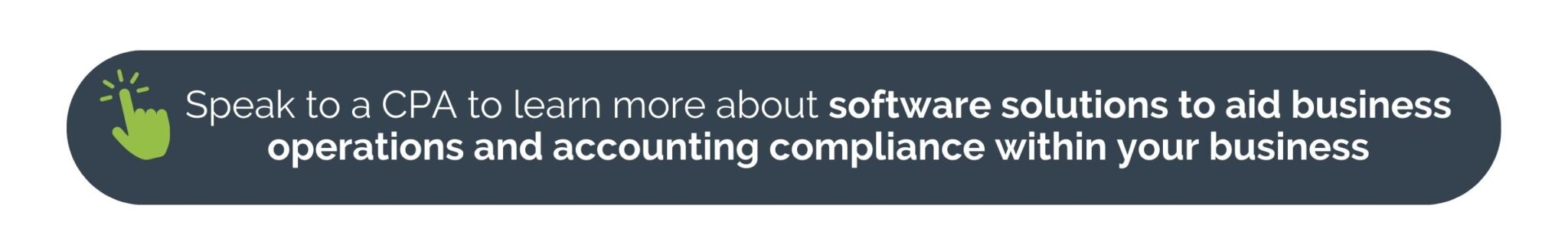Implementing reliable accounting software like NetSuite can help your business implement efficient and effective financial processes to help your business flourish. From offering tight controls that promote accurate accounting reconciliations to showcasing data that may help your business grow, NetSuite’s comprehensive capabilities and features can make accounting processes within your business easier to implement.
Find out how Oracle NetSuite can benefit your ERP business.
1. Build custom business processes with NetSuite workflows
NetSuite Workflows can help you gain better control over business processes. Doing away with manual processes to lean on NetSuite will not only help you build automated business processes that include the management of accounts, paying bills, and identifying inconsistencies in the recon statement; but it will also make the data your business collects more credible. Manual processes may miss transactions, NetSuite and its integrations will minimize this risk.
2. Boost data security using NetSuite Roles
Creating and assigning Roles within NetSuite is one of the most important functions the software offers, as it boosts the security of your data. The Roles feature allows you to assign bespoke roles to different members within your business, allowing them access to information relevant to their function. Using this feature correctly is critical in the first level of protection of your data. Ensuring each unique employee has the right permissions should be completed by testing each Role, and implementing regular checks for relevance hereof.

3. Get custom reports
NetSuite offers businesses the ability to summarize essential data and create reports, this is a fundamental feature of this business software.
NetSuite reporting provides businesses with customizable templates while allowing them to create detailed reports from scratch. They can pull data from several sources and deep dive with detailed automated reports. These insights are crucial to improving business performance and keeping them competitive.
NetSuite Mobile should help your business create more accurate reporting and save time. Two areas in the software associated with NetSuite Mobile that allow you to have more efficiency include Updating Customer and Sales data and Expense Report entry. Having the ability to enter receipts and the associated expenses as they occur should assist in eliminating the entry errors that can be lost when they are performed in batches.
4. Keep track of customer interactions
Some of the tips to utilize NetSuite better are simple and don’t take much time to complete. Catching up with customer interactions by utilizing “Show Activity” is one of these simple functions within the software that you can use to dive deeper into your customer relationships. You’ll find this button in the Actions menu on each Customer record. Here you will be able to access an integrated feature of the history of incoming and outgoing emails, allowing you to get up to speed with your interaction with them quickly. This mitigates internal miscommunication between teams and alleviates intensive account handovers.
5. Using RSS Feeds
Taking advantage of RSS feeds is another one of the top NetSuite features that you can utilize to increase efficiency in your business’s use of the software application. RSS is short for “Rich Site Summary.” Using RSS feeds allows different divisions or teams in your business to keep regularly updated with each other. Using the function enables information updates to get published similarly to how social media posts are organized.
Implementing this element into your business allows other coworkers to subscribe. You may want to use it to monitor when your company is mentioned on a social site such as Twitter or keep tabs on specific data associated with your industry and its effect on your business. Building a feed only takes a few minutes and can be displayed inside the NetSuite dashboard, and be available for relevant team members to see.
At Fusion, our CPAs understand and make use of the blanket of features within NetSuite to increase efficiency and transparency with the information provided. If you’d like to learn more about working with the software or how we can help you accomplish your accounting tasks effectively, contact us for a solution catered to your specific requirements.
This blog article is not intended to be the rendering of legal, accounting, tax advice or other professional services. Articles are based on current or proposed tax rules at the time they are written and older posts are not updated for tax rule changes. We expressly disclaim all liability in regard to actions taken or not taken based on the contents of this blog as well as the use or interpretation of this information. Information provided on this website is not all-inclusive and such information should not be relied upon as being all-inclusive.