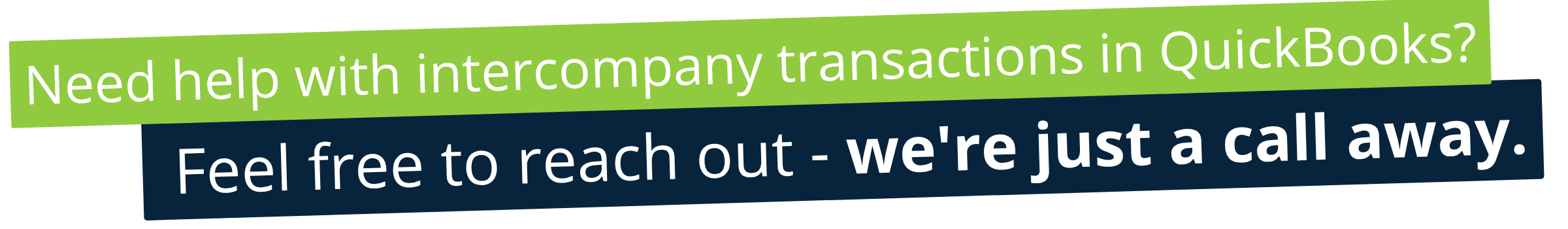Managing intercompany transactions can quickly become complex, especially as your business grows across multiple entities. Learning how to handle intercompany transactions in QuickBooks Enterprise effectively can make a significant difference. If you’re using QuickBooks Enterprise, you might be wondering what the best practices are for streamlining these transactions while keeping your books accurate and audit-ready.
In this blog, we’ll walk through effective ways to handle intercompany transactions in QuickBooks Enterprise, covering key features, common challenges, and tips to maintain clear financial records across all your entities.
What Are Intercompany Transactions?
Intercompany transactions are financial exchanges between entities that fall under common ownership or control, like parent–subsidiary or sibling subsidiaries. They include transfer of assets, funds, goods, or services. The main reason that such transactions are treated as ‘intercompany’ is for consolidated accounting. After all, these kinds of transactions need to be eliminated in order for your financial statements to only reflect third-party activities.
Intercompany transactions in QuickBooks Enterprise
Without effective intercompany accounting, you run the risk of having duplicate entries and inflated consolidated numbers. This can be problematic when it comes to audit trails and can lead to disputes between your companies. But it could also result in inaccurate financial reporting, delayed period closures, and even noncompliance with tax regulations.
Thankfully, intercompany transactions in QuickBooks Enterprise can ensure accuracy, and make the process easy. Firstly, the software allows you to link two company files that automatically create corresponding entries in the linked entity. You can also easily approve intercompany workflows, and have access to an intercompany transaction dashboard that lists all your pending, approved, and rejected items.
Best Practices for Managing Intercompany Transactions in QuickBooks Enterprise
Before we dive into how QuickBooks Enterprise can handle these transactions, it’s important to understand the importance of proper management of intercompany transactions.
If your company ever has to undertake transfer pricing, then you’ll know all about the importance of regulatory compliance. Proper documentation and matching (like invoices and vendor bills) are therefore essential when adhering to arm’s-length pricing (or fair-market terms). Without this, you risk fines and increased scrutiny from regulatory bodies.
Similarly, auditors consider intercompany transactions to be high‑risk for misstatements and fraud. As such, having clear policies and procedures, including linked entries and reconciliations, improves visibility and saves time for your finance team as well as external auditors.
Without systematic elimination of these transactions, you may notice inflated revenues, costs, or net assets in your consolidated report, which can undermine your business’s financial integrity, and lead to decreased operational efficiency.
So to avoid these kinds of red flags, here’s how you can make the most of intercompany transactions in QuickBooks Enterprise.
Class and Location Tracking
Class tracking allows you to segment transactions by entity or department. For instance, you can use one class per legal entity to clearly identify intercompany flows. At the same time, location tracking can represent branches or entities within a single file, enabling profit and loss (P&L) and balance segregation by location.
When using these features, make sure to define your classes by entity name and enforce mandatory selection for classes/locations in the ‘preferences’ tab. Also, make sure that your team has been trained to assign them consistently on bills, invoices, checks, and journal entries.
Chart of Accounts
In QuickBooks Enterprise, make sure to use identical charts of accounts across all your entity files. This makes it easy to compare and consolidate exports. You can also create specific
‘Due To’ or ‘Due From’ accounts for each intercompany partner for clear balance tracking.
Naming your offsetting accounts descriptively is a great help when identifying source or target transactions, to guarantee your books are always accurate. Just remember to keep your intercompany P&L statements separate from any external P&L statement to simplify eliminations.
Journal entries
Memorized transactions are a great way to streamline recurring intercompany activities, such as monthly allocations or internal recharges. After all, they will auto-post or remind you of the activities regularly. And to reduce any potential errors, make sure your team uses clear naming conventions, and leaves the variable fields blank as needed. You should also group similar intercompany entries for easy batch review and posting.
Custom reporting and reconciliation
By building custom intercompany reports, you can use advanced reporting to easily filter reports by intercompany classes or Due To/From accounts to list outstanding balances, aging, and transactions.
It’s important to reconcile your intercompany payable/receivable net positions monthly, so that you can compare files and spot and fix any issues.
When to Seek Professional Help
If you’re ever unsure about how to manage intercompany transactions in QuickBooks Enterprise, or to make sure you’re using your accounting software to the best of its capabilities, it’s important to consult a professional.
Accountants and controllers bring essential knowledge of consolidation accounting, transfer pricing rules, and elimination processes. And these are crucial for accurate and compliant intercompany treatment. They can also help your finance team to design accounting policies, approval workflows, and documentation standards that satisfy audit requirements.
And if your company is expanding and your books are becoming more complex, they can supervise the setup and maintenance of your tracking systems, ensuring that your intercompany books are balanced and reconciled timeously.
If you’re unsure whether you need extra support, here are a few signs that it may be time to bring in external consultants:
- Growing transaction volume: If your intercompany dealings become frequent or high-value, manual entries can cause delays and inaccuracies.
- Frequent reconciliation mismatches: Persistent discrepancies can signal weak processes and may alarm auditors.
- Dependence on spreadsheets: Relying on Excel for tracking and consolidating is prone to errors and control failures.
- Audit or compliance issues: Regulatory or tax audits that highlight intercompany deficiencies require expertise to resolve.
- Accounting team growth: As your bookkeeping staff expands, roles must evolve, and a controller can provide crucial supervision.
We can help!
Whether you need assistance with managing your books, training staff, or outsourcing your bookkeeping entirely, the Fusion CPA team can guide you every step of the way! Get in touch with us by scheduling a free Discovery Call.
The information presented in this blog article is provided for informational purposes only. The information does not constitute legal, accounting, tax advice, or other professional services. We make no representations or warranties of any kind, express or implied, about the completeness, accuracy, reliability, suitability, or availability of the information contained herein. Use the information at your own risk. We disclaim all liability for any actions taken or not taken based on the contents of this blog. The use or interpretation of this information is solely at your discretion. For full guidance, consult with qualified professionals in the relevant fields.