Running a business has never been more challenging or exciting! Modern business demands will keep you on your toes and agile in your thinking. But, while you may be holding many balls in the air, the presentation of your business is often encapsulated in a single document: the invoice.
Beyond being a mere transaction record, a professionally crafted invoice is a powerful tool. It communicates reliability and competence to your clients. In the current digital climate, where convenience is king, the shift towards online payments is key. It streamlines transactions and enhances the overall experience for both businesses and customers.
But, when it comes to invoices, every detail matters. We delve into the art of crafting seamless invoices and navigating the world of online payments efficiently with QuickBooks.
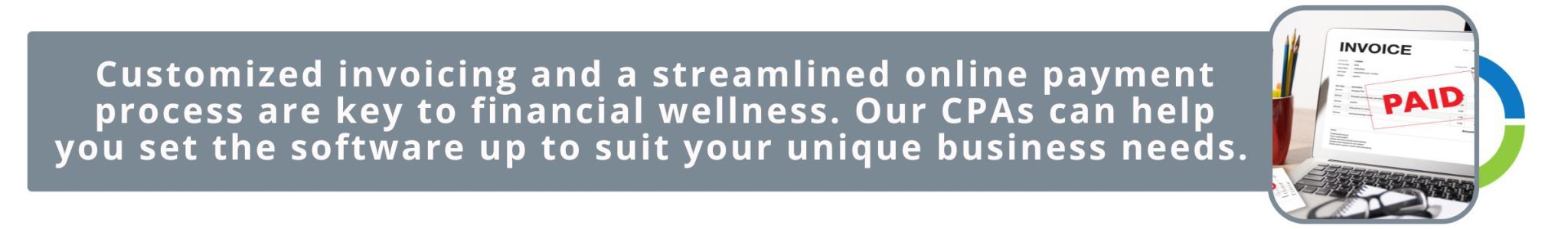
The basics of QuickBooks invoicing
QuickBooks empowers businesses in more ways than one. Its user-friendly invoicing feature seamlessly integrates customization and functionality.
From personalized branding to itemizing products or services, QuickBooks offers a tailored approach to crafting invoices to accommodate your brand identity.
What sets QuickBooks apart is not just its ease of use, but also its ability to bridge the gap between invoicing and online payments. The platform facilitates a smooth transition from sending invoices to receiving payments. The advantages are twofold. First: businesses enjoy the ease of generating professional invoices. Second: clients experience the convenience of settling payments online. As a result, you get to present your business as one that provides seamless and secure transaction processes.
Customize your invoice in QuickBooks
The power of customization takes center stage when fine-tuning your invoices within QuickBooks. You want your invoices to be on brand and represent your business values.
Follow these steps to craft your invoice within QuickBooks:
- Choose a template that not only aligns with your brand aesthetics but also enhances the professional appeal of your invoices. Be sure to incorporate your business logo.
- QuickBooks allows you to tailor invoice fields to match your unique business needs – this includes payment terms and amounts immediately due etc.
- Include all means of payment and payment terms to nudge clients towards timely payments.
Encourage online payments with QuickBooks invoices
Setting up QuickBooks Payments not only aids a more efficient transaction process, it also ensures a secure and streamlined experience for your clients. To activate the functionality you have to link your banking accounts to your QuickBooks software. This means that payments can be directly processed within the platform while having your financial records automatically updated.
Our CPAs have found that businesses that make use of accounting software and who use the features of the software to the best of their ability for their business, see better financial growth. This is supported by industry-related statistics.
Once you have set up QuickBooks Payments and synchronized your accounts to receive direct payments, you can include a direct payment link to your invoices. This as bridges the gap between invoicing and timeous payment, as it helps to expedite the payment cycle.
Get better payment oversight
Effortless monitoring and management of online payments become a reality with QuickBooks. In the blink of an eye, you can view the real-time status of payments to get instant clarity on the financial health of your business. This will prompt you to understand the late-payment landscape and act swiftly to send reminders in this regard. Financial oversight is imperative to ensure healthy cash flow within your business.

If you aren’t already using QuickBooks to send invoices and manage payments, you may be missing out on simplification. Customized invoicing and a streamlined online payment process are key to financial wellness. Our CPAs have a deep understanding of QuickBooks’ features and we can help you set the software up to suit your unique needs.
__________________
This blog article is not intended to be the rendering of legal, accounting, tax advice, or other professional services. Articles are based on current or proposed tax rules at the time they are written and older posts are not updated for tax rule changes. We expressly disclaim all liability in regard to actions taken or not taken based on the contents of this blog as well as the use or interpretation of this information. Information provided on this website is not all-inclusive and such information should not be relied upon as being all-inclusive.

