Key Takeaways
- Set Up QuickBooks to Support Multi-Entity Accounting: With the right configuration and processes, you can manage multiple companies effectively in one system.
- Use Built-In Tools to Stay Organized: Leverage class and location tracking, integrations, and automation to monitor performance and streamline workflows.
- Avoid Common Pitfalls: Inconsistent records, overlooked intercompany transactions, and gaps in training can create costly reporting errors.
What Is Multi-Entity Management in QuickBooks?
Multi-entity management means maintaining separate accounting records for each individual company under your business umbrella. While the records are separate you can still consolidate data for a holistic view of your total business finances.
This approach gives you clear visibility and control of your financial decisions.
But, while QuickBooks can automate much of the process, you still need to watch for common challenges and keep your records compliant – especially when operating across state lines. This includes ensuring accurate intercompany reconciliations and keeping consistent charts of accounts to avoid inaccuracies that can ripple through your operations.
How to Set Up QuickBooks for Multiple Entities
To build a reliable foundation for multi-entity management, you need to implement standardized charts of accounts and processes across all entities. This is the backbone of accurate financial data. Follow these steps:
- Standardize Your Setup: Use the same processes for every entity to maintain consistency and avoid confusion.
- Organize Your Data: Customize transaction categories to fit each company’s unique operations.
- Tailor Your Chart of Accounts: Create detailed account structures that reflect each entity’s activities so you can track performance at a granular level.
A consistent setup will improve efficiency and support better decisions as your business grows. Fusion CPA’s experts can help you make sure your QuickBooks multi-entity setup covers every detail. Contact us.
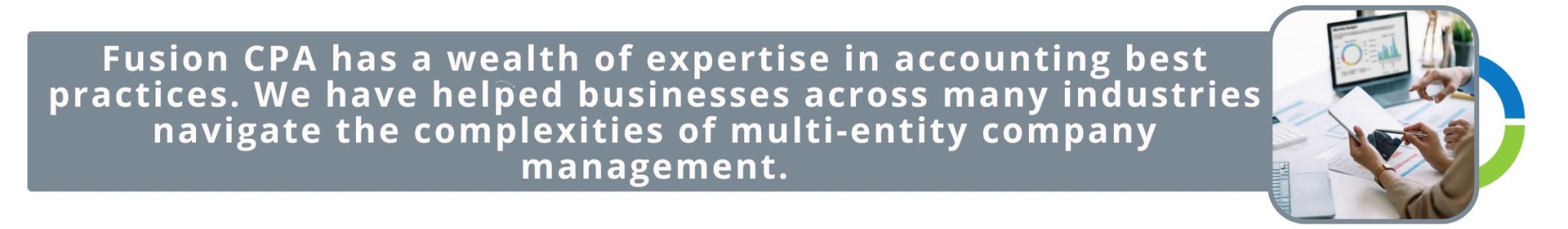
Advanced Strategies to Improve Multi-Entity Accounting
Advanced QuickBooks features like class tracking, location tracking, and inter-entity reconciliation help to improve accuracy and simplify multi-entity accounting. These strategies help you track performance and maintain consistency as your operations grow more complex.
- Class Tracking: Categorize transactions by entity to measure performance separately and create segmented reports.
- Location Tracking: Monitor income and expenses by location or division so you can spot trends and manage profitability across different areas of your business.
- Inter-Entity Transactions: Use journal entries and transfer funds tools to track transactions between entities accurately and avoid discrepancies.
This way you’ll have a much clearer view of how each part of your business is performing; and where to focus your attention next.
Need help configuring your chart of accounts or integrations? Schedule a free discovery call with us.
Consolidation and Reporting Tips
Whether you require a high-level overview or detailed segment reports, consolidating your data across entities will give you flexibility and a complete picture of your financial health overall.
QuickBooks supports a range of integrations that pull in data from different sources into your accounting system, so you can create reports that show exactly what matters most. Whether that be profit and loss statements by entity, or combined cash flow statements, you’ll be able to see performance from every angle.
To get started, open the Apps menu in QuickBooks and explore integration options that connect with your existing platforms. Once integrated, you’ll cut down manual work with automated data flows. And you’ll build reports that deliver clear, actionable insights whenever you need them.
Common Pitfalls to Avoid
Identifying and mitigating risks in multi-entity management is crucial for sustained success. Not only to ensure regulatory compliance, but also for regular risk monitoring. This will help you spot areas for improvement and stay ahead of issues before they impact your reporting.
Some of the most common mistakes in QuickBooks multi-entity management include:
- Inaccurate data capturing
- Inconsistent charts of accounts
- Overlooked intercompany transactions
Inadequate training for your team
Frequently Asked Questions
- Can QuickBooks Online manage multiple entities effectively? Yes, QuickBooks Online can support multiple entities by setting up separate company files and linking them within your account. This approach is effective for businesses growing into multi-entity structures over time. For companies that already have complex multi-entity needs, QuickBooks Desktop Enterprise offers additional advanced features.
- What’s the best way to track intercompany transactions in QuickBooks? You can track intercompany transactions by using journal entries and the transfer funds tools built into QuickBooks. With clear documentation and regular reconciliation, you can maintain accurate records and ensure smooth operations between your entities.
- How do I consolidate reports across entities in QuickBooks? It’s simple to export data from each entity and create consolidated statements without compromising individual records. Integrations and custom reporting tools also make it easier to combine information and generate reports that show your complete financial picture.
At Fusion, we combine tax and accounting expertise with best practices for QuickBooks setup. We’ve helped businesses across industries manage multiple entities with confidence. Contact us for help today!
_______________________________________________________
This blog article is not intended to be the rendering of legal, accounting, tax advice, or other professional services. We base articles on current or proposed tax rules at the time of writing and do not update older posts for tax rule changes. We expressly disclaim all liability regarding actions taken or not taken based on the contents of this blog as well as the use or interpretation of this information. This information is not all-inclusive.


