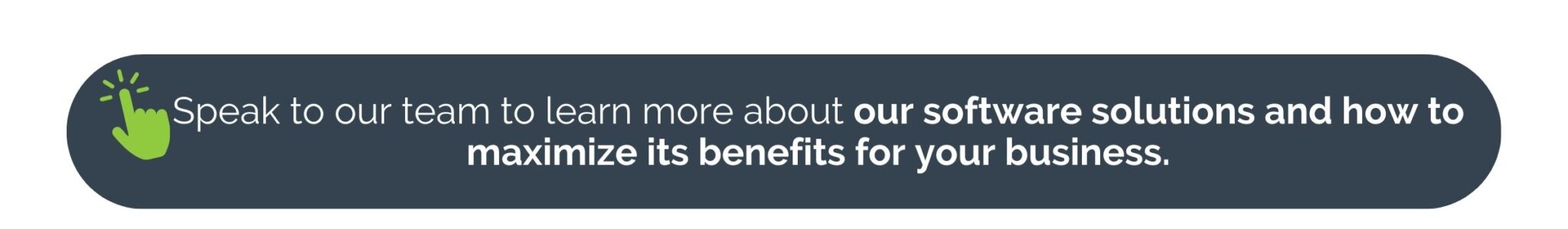If your business makes use of NetSuite enterprise and resource planning software, then you know that a lot of your business data is organized and automated in a way that gives you high-level and detailed insights to guide your decisions for business growth. But, not every player affiliated to your organization will have access to the data within your NetSuite ecosystem, which makes the sharing of your wealth of data and forecast graphs challenging, especially when you need to show projections to investors and other stakeholders.
This is where NetSuite Web Query functionality comes in.
NetSuite Web Query allows users to extract data from NetSuite and export it into a Microsoft Excel spreadsheet. With Web Query, users can create custom queries to extract specific data from NetSuite, such as sales reports, purchase orders, or inventory levels. The data is then exported into an Excel spreadsheet, where users can further analyze, manipulate, and visualize the data.
Uploading new data to your accounting software system can be an intricate process as it carries a number of risks. But, NetSuite Web Query automates the data import and export process to reduce challenges and minimize the risk of a mess in your accounting.
In this article we take a look at the following NetSuite web query functions, and offer a detailed tutorial on how to make use of each web query feature.
- Web Query & Excel Power Query
- Web Query & NetSuite Segments Reporting
These are some of the common uses of the NetSuite Web Query feature:
- Automate data uploads and cross-checks
- Combine NetSuite data with data that lives outside of NetSuite
- Conduct final checks for month-end financial closing reports and statements
- Safely share analysis or reconciliations with stakeholders
Learn more about how to use NetSuite Web Query functionality in our video-tutorials below.
1. Web Query & Excel Power Query
NetSuite Web Query is a powerful tool designed to help businesses streamline their data extraction and reporting processes.
If you often need to combine and compare your NetSuite data with data that exists outside of the NetSuite accounting software system or regularly export NetSuite reconciliations to make it shareable with stakeholders, then this feature would be of use to you.
Within NetSuite Web Query & Excel Power Query functionality, you can safely extract data for analysis, reporting and integration with external tools and systems. The feature allows users to implement queries on NetSuite data, which is especially useful for businesses that require regular input from stakeholders. The tool not only allows users to query data within the software, but it also allows you to export it in various formats, such as Excel, CSV, or XML.
Learn more about it here:
2. Create Budget vs Actual reports using NetSuite and Excel Custom Segments
Although you can create budget reports using custom segments in NetSuite, it is not possible to create Budget vs. Actual reports that include those custom segments. But, when you connect NetSuite to Excel, you can do so using the custom segments available in your Excel, which will allow you to track and analyze financial data in a way that makes sense for your business.
In this video, we explore how to use NetSuite Budget vs Actuals using Custom Segments:
In this video you can learn more about how to create a dynamic and live Actual vs Budget report with Custom Segments in Excel:
NetSuite is a powerful tool for accounting within large enterprise businesses. It can benefit your business in a number of ways. To access the full functionality of the software and make it work for the bespoke needs of your business, it is advisable to work alongside a qualified professional to implement the software accordingly.
If you are interested in getting an efficient accounting management system and accurate business data, our experienced team of outsourced Netsuite Controllers can help your business set up and integrate NetSuite software to function effectively.
________________________________________
This blog article is not intended to be the rendering of legal, accounting, tax advice, or other professional services. Articles are based on current or proposed tax rules at the time they are written, and older posts are not updated for tax rule changes. We expressly disclaim all liability in regard to actions taken or not taken based on the contents of this blog as well as the use or interpretation of this information. Information provided on this website is not all-inclusive and such information should not be relied upon as being all-inclusive.