While data provides an opportunity to optimize operations and grow your business, managing and making sense of too much of it can be overwhelming. This is where NetSuite’s SuiteAnalytics Workbook comes in handy. The tool is designed to simplify analysis and transform raw data into actionable insights. Our NetSuite-certified CPAs provide expertise to help you leverage this powerful tool for informed decision-making.
Understanding NetSuite Workbook Analytics
SuiteAnalytics Workbook provides a user-friendly interface designed to simplify data analysis. It offers beginner-friendly functionality that allows you to create complex workbooks, pivot tables, and access bespoke charts using real-time data, without needing advanced technical skills.
This means that your business can enjoy NetSuite-level customization for improved accuracy and enhanced decision-making, without the steep learning curve of other modules.
Some of the features include:
- Data visualization: Having your data displayed as an interactive chart that allows you to pivot tables and zoom in on specific datasets, makes it easier to interpret complex data and identify trends.
- Custom queries: Extract specific data from your NetSuite records tailored data analysis. The custom queries feature gives you access to the exact information you need to make business decisions with confidence.
- Custom reporting: The intuitive interface allows you to drag and drop data as required so that you can easily build and modify reports according to your needs, making advanced data analysis accessible to everyone in the organization.
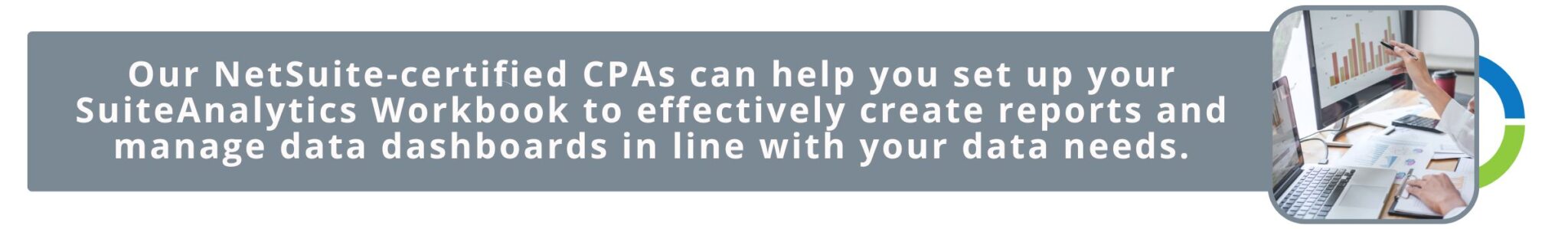
Benefits of Using SuiteAnalytics Workbook for Financial Analysis
In addition to data visualization for better reporting accuracy, with SuiteAnalytics Workbook your business will experience:
- Greater reporting flexibility to ensure that all relevant reporting angles are considered.
- Increased efficiency for streamlined reporting processes.
- Enhanced decision-making for better financial performance through accurate, real-time data analysis.
Getting Started: Navigating the SuiteAnalytics Workbook Interface
Accessing SuiteAnalytics Workbook within NetSuite is straightforward. Start by logging into your NetSuite account and navigating to the Analytics tab. Then, select Workbook to open the SuiteAnalytics Workbook interface. The user-friendly layout features a dashboard where you can create, edit, and manage your workbooks, with a drag-and-drop functionality to simplify the report-building process.
Basic concepts and terminologies
To navigate the interface and use SuiteAnalytics Workbook effectively, you need to understand some of the function’s key terminology.
- Datasets: These are collections of related data that you can use to create your workbooks. They pull data from various NetSuite records, providing a structured and comprehensive source of information for analysis.
- Dimensions: Dimensions are categorical fields used to segment and filter your data. They help to organize your data – this can be according to time period or product category, for example.
- Measures: These are numerical fields that represent quantifiable data, such as sales amounts, quantities, and costs. They are used to perform calculations and generate metrics for your reports.
- Workbooks: Workbooks are the primary containers for your analyses. They consist of one or more datasets or visualizations that help you better explore and interpret your data.
- Filters: With filters you can narrow down your data based on specific criteria, ensuring that your analysis focuses on the most relevant information.
Creating Your First Workbook
The first step to creating an effective financial analysis workbook requires you to choose the right datasets. To do this you need to start by identifying the specific data required for your analysis.
Navigate to the Datasets tab within the SuiteAnalytics Workbook interface and select the datasets that contain the relevant financial information, such as sales records, expense reports, or budget data. Ensure you select comprehensive and accurate datasets to lay a solid foundation for your reports.
Once you have selected the datasets you need to interrogate you can create your first report. Follow these steps to do so:
- Open a new workbook: In the SuiteAnalytics interface, click on “New Workbook” to start a fresh analysis.
- Add datasets: Click on “Add Dataset” and choose the datasets you selected in the previous step. This will populate your workbook with the necessary data.
- Select dimensions and measures: Drag and drop the relevant dimensions (e.g., time periods, product categories) and measures (e.g., sales amounts, costs) into the workbook. Dimensions help you organize and filter your data, while measures provide the numerical data for your analysis.
- Create visualizations: Use the drag-and-drop interface to create pivot tables and charts. For example, you can create a pivot table to summarize sales data by region and a bar chart to visualize monthly expenses.
- Customize your report: Adjust the layout and appearance of your visualizations to ensure they effectively communicate your insights. You can also add filters to narrow down the data and focus on specific criteria.
- Save and share: Once you are satisfied with your report, save it within the Workbook Analytics interface. You can share the workbook with colleagues to collaborate and ensure everyone has access to the same insights.
Practical Applications for Financial Decision-Making
By tracking KPIs and conducting scenario analysis, you can also use SuiteAnalytics Workbook to enhance your financial decision-making processes.
Examples of financial KPIs that can be tracked include:
- Revenue growth: Track changes in revenue over specific periods to assess business growth.
- Profit margins: Analyze gross, operating, and net profit margins to evaluate profitability.
- Cash flow: Monitor cash inflows and outflows to ensure liquidity and financial stability.
- Expense Ratios: Examine the ratio of different expenses to revenue to identify areas for cost control.
- Return on investment (ROI): Measure the efficiency of investments in generating profit.
Scenario analysis
Conduct scenario analysis to evaluate financial outcomes under different conditions:
- Define scenarios: Identify key variables that could impact your financial outcomes, such as market conditions, sales volumes, or cost changes.
- Set Parameters: Adjust the parameters for each variable to reflect different scenarios, such as best-case, worst-case, and most likely scenarios.
- Analyze impact: Use Workbook Analytics to analyze how each scenario affects your financial KPIs, such as revenue, expenses, and cash flow.
- Compare results: Compare the results of different scenarios to identify potential risks and opportunities, helping you to make informed strategic decisions.
Ensure reliable data
You must maintain the integrity and accuracy of your data to ensure reliable data analysis. The following best practices can help you do so within SuiteAnalytics Workbooks.
- Conduct regular data audits: This will verify the accuracy of your datasets and help to correct any discrepancies.
- Implement data validation rules: Implement data validation rules within NetSuite to ensure that entered data follows predefined standards. This helps to prevent incorrect or incomplete data entries to preserve the integrity of your data.
- Automated data updates: Use automated processes to update datasets regularly. This helps to ensure that your analysis is based on the most current information.
Best practices for using SuiteAnalytics Workbook effectively
For ongoing management and to maximize the success of SuiteAnalytics for your business, implement the following best practices.
- Organize workbooks. Keep your workbooks well-organized by using clear naming techniques. This makes it easier to locate and manage your reports.
- Review and update reports. Periodically review your workbooks to ensure they continue to meet your business needs. Update them to reflect any changes in your data or reporting requirements.
- Monitor performance: Regularly optimize queries and visualizations to maintain efficient performance, especially if they make use of large datasets.
- Backup workbooks: Regularly backup your workbooks to prevent data loss and ensure you can recover important analyses if needed.
- Train users: Provide ongoing training for users to keep them informed about new features and best practices. This ensures that everyone can effectively utilize Workbook Analytics.

At Fusion, our NetSuite-certified CPAs can help you set up your SuiteAnalytics Workbook to effectively create reports and manage data dashboards in line with your data needs. From conducting regular audits to ensuring the data aligns with your financial goals, we can help you optimize SuiteAnalytics Workbooks and other NetSuite functionality to suit your needs. Contact us for help today!
_______________________________________________________
This blog article is not intended to be the rendering of legal, accounting, tax advice, or other professional services. We base articles on current or proposed tax rules at the time of writing and do not update older posts for tax rule changes. We expressly disclaim all liability regarding actions taken or not taken based on the contents of this blog as well as the use or interpretation of this information. Information provided on this website is not all-inclusive and such information should not be relied upon as being all-inclusive.

