Effective reporting and financial analysis are crucial in business. Controllers are responsible for using these to provide strategic insights that drive informed decision-making at management level. Thankfully, with reliable accounting software, this can be streamlined – both for the benefit of controllers and for finance teams needing access to accurate data.
Are you a key player in your finance team? Do you need to ensure the accuracy of financial data within your business? QuickBooks can help.
Beyond its reputation for user-friendliness, QuickBooks accounting software has evolved to meet the complex needs of modern controllers. From budgeting to financial analysis, it offers automation that encourages business growth. In this article, we’ll discuss how QuickBooks’ advanced financial analysis benefits both businesses and controllers.
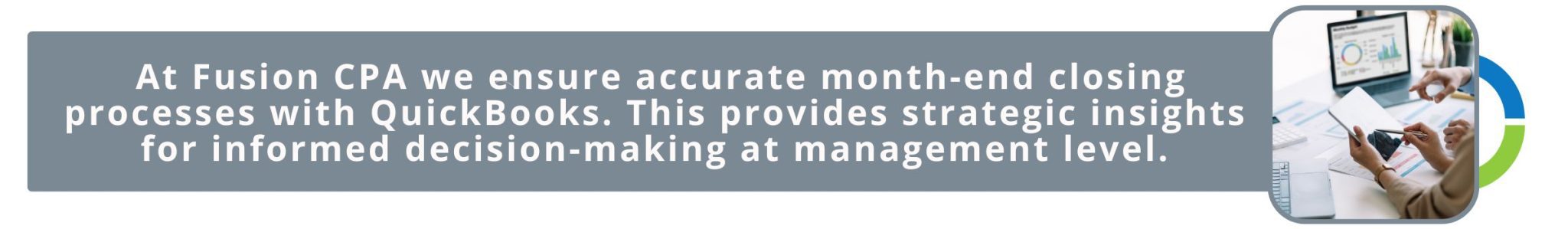
Understanding QuickBooks features for controllers
QuickBooks offers a range of features tailored to meet your specific finance needs. These include comprehensive financial reporting tools, customizable dashboards, and advanced budgeting functionalities. As such, your business can track transactions, generate detailed reports, and monitor key performance indicators (KPIs) in real-time.
To maximize its features, you can also customize reports for deeper insights. This means that you can identify areas of opportunity or concern and make informed decisions for better operations. Additionally, with features like comparative analysis and variance reporting, your finance team can analyze data across different business segments.
Do you have special reporting needs? QuickBooks settings can be customized to suit your advanced requirements. This means that you can configure settings related to charts of accounts, classes, and tags to categorize transactions and track financial data at a granular level. Therefore, you will be able to generate actionable insights at every level of your business.
Mastering data organization and management
Like every other area of a business, implementing order will aid better efficiency. Similarly, having your data organized will encourage improved productivity, and competitiveness.
To do this within QuickBooks you need to start by implementing clear and consistent naming conventions for accounts, customers, vendors, and other entities. This will enable you to access relevant insights at a glance.
In addition to this, maintaining accurate financial data also means you need to regularly reconcile accounts and ensure that all transactions are properly categorized and recorded. Your controller is responsible for reconciliation procedures and will review processes to identify and correct any discrepancies promptly. Accurate and efficient tagging within QuickBooks will streamline this process. Additionally, implementing user permissions and access controls helps prevent unauthorized modifications to financial data.
Furthermore, once your data is categorized correctly, you can use QuickBooks’ visualization tools to present data in a more digestible format such as graphs, charts, and diagrams.
Data visualization and creating your dashboard in QuickBooks
Thanks to data visualization ability, you can also build and customize dashboards to get insights into key financial indicators at a glance. This can enhance the impact of reports and make it easier to present complex information. Here’s how:
- Access QuickBooks’ reporting: Log in to QuickBooks and navigate to the reporting section.
- Select your source data: Choose the financial data template you want to visualize.
- Choose your visualization type: Select whether you want the data shown as charts, graphs, or tables.
- Customize your visualization: Adjust parameters like date range, data filters, and display options to focus on specific metrics or trends.
- Add widgets: These help you display specific performance indicators and financial metrics for this dashboard
- Save and share your new data dashboard: Save the customized dashboard for future use and to share with relevant stakeholders.
- Review: Periodically update the dashboard as required to ensure it remains relevant and aligned with business goals.
Budgeting and forecasting in QuickBooks
Budgeting and forecasting provide a roadmap for financial planning and decision-making. QuickBooks helps with this as it offers intuitive tools for setting up, managing, and analyzing budgets based on real-time data and trends. These tips can help you.
- Setting up and managing budgets: Begin by accessing the budgeting feature in QuickBooks and inputting relevant financial projections. It is important to update budgets to reflect changes in your goals or market conditions.
- Using QuickBooks for accurate financial forecasting: Leverage historical financial data and trend analysis tools within QuickBooks to create accurate financial forecasts. Incorporate factors such as seasonality, market trends, and business growth projections to generate reliable forecasts for future periods.
- Analyzing budget variances and forecasting accuracy: Regularly compare actual financial performance against budgeted targets to identify variances and deviations. Similarly, it is important to adjust future forecasts based on these insights.
Streamlining the financial close process
A seamless financial close process is crucial for accurate financial reporting. This enables swift and informed decision-making and compliance.
In QuickBooks, you can accelerate the month-end close process by leveraging features such as automated transaction reconciliation, predefined closing checklists, and integration with bank feeds for real-time data updates. By automating repetitive tasks, you can minimize manual errors to enhance the accuracy of your data.
Partner with a CPA
Partnering with a CPA will help to ensure accurate interpretation of financial data. At Fusion CPA, we ensure accurate month-end closing processes. However, we also offer skills development for finance teams. By partnering with us, you gain access to advanced QuickBooks training resources to help you navigate complex financial landscapes with confidence. Contact us today.
_______________________________________________________
This blog article is not intended to be the rendering of legal, accounting, tax advice, or other professional services. We base articles on current or proposed tax rules at the time of writing and do not update older posts for tax rule changes. We expressly disclaim all liability regarding actions taken or not taken based on the contents of this blog as well as the use or interpretation of this information. This information is not all-inclusive.


