Do you run a service-based business? Making informed decisions is essential for growth – but what does it take to do this effectively? A clear understanding of where your revenue comes from is key.
Accurate revenue recognition is not just the cornerstone of financial health; it’s also crucial for staying compliant with accounting standards. QuickBooks simplifies this process by automating revenue recognition, allowing you to focus on what truly matters – growing your business.
In this article, we’ll explore best practices, how QuickBooks ensures accurate reporting, and tips to avoid common pitfalls.
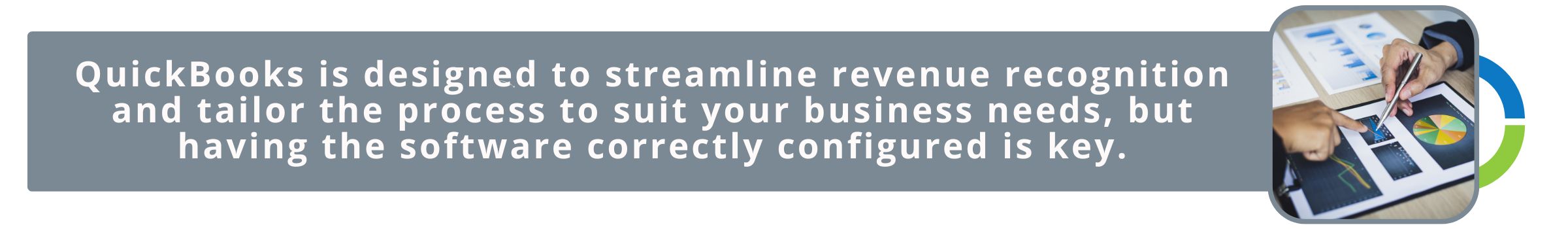
Fundamentals of Revenue Recognition for Service-Based Businesses
Revenue recognition isn’t just about recording income—it’s about aligning your financial reporting with established accounting principles. According to the Generally Accepted Accounting Principles (GAAP) and International Financial Reporting Standards (IFRS), revenue should be recognized when it’s earned.
For service-based businesses, this comes with unique challenges. Unlike product sales, where revenue is recognized upon delivery, services are often rendered over time. This can complicate the process, especially when payments are received in lump sums for long-term services.
Getting this right is crucial. Missteps can lead to inaccurate reporting, missed growth opportunities, and compliance risks that could cost your business.
Setting Up QuickBooks for Revenue Recognition
QuickBooks is designed to streamline revenue recognition and tailor the process to your business needs. Proper configuration is essential to ensure your financial data is both accurate and actionable. Follow these key steps to get started:
- Customize Your Chart of Accounts
Set up specific income accounts to track revenue from different service categories, such as consulting, training, or other offerings. This enables detailed reporting and clear insights into which areas of your business drive the most revenue. - Integrate Time Tracking and Billing Tools
If your business bills clients based on time spent on projects or milestones, sync tools like QuickBooks Time (formerly TSheets) or compatible third-party apps. This automation enhances accuracy and transparency in both time tracking and invoicing. - Tailor Your Accounting Methods
QuickBooks allows you to choose between cash and accrual accounting. For businesses that recognize revenue over time, accrual-based accounting provides a more comprehensive view of performance.
Strategies for Effective Revenue Recognition
Adopting the following best practices will ensure compliance and enhance your financial reporting:
- Recognize Revenue at the Point of Service Delivery: Record revenue only when the service has been fully delivered. QuickBooks can automate this process, syncing seamlessly with QuickBooks Time to track service completion accurately.
- Manage Deferred and Unbilled Revenue: Use deferred revenue accounts in QuickBooks to manage payments received in advance or services rendered but not yet billed—such as retainer agreements. QuickBooks also allows you to set milestones within projects to help you align revenue recognition with contract terms. This feature not only classifies unearned income as a liability until the service is delivered but also improves forecasting accuracy.
- Streamline Invoicing and Payment Processing: QuickBooks simplifies invoicing. From allowing you to create professional invoices that reflect your service items and terms to automatically tracking and recording payments for complete financial visibility This ensures compliance and accurate records.
- Manage Contract Modifications: Adjustments to long-term contracts, such as changes in scope or pricing, can affect revenue schedules. QuickBooks’ flexible reporting tools allow you to update these changes in real-time, reducing compliance risks and maintaining accurate financial records.
Reporting and Analyzing Revenue Data
Streamlining revenue recognition tasks is only part of the equation—leveraging the insights gained from your data is where the real power lies. QuickBooks provides a comprehensive view of your financial performance.
By analyzing these reports, you can evaluate the profitability of different services, identifying high-performing areas while uncovering those that may not be worth continued investment. This level of insight enables you to optimize operations, allocate resources effectively, and grow your business with intention.

Navigating Complex Revenue Scenarios
Revenue recognition isn’t always straightforward, especially for service-based businesses with unique delivery arrangements. QuickBooks can help address many of these challenges.
- Addressing Variable Pricing and Bundled Services: Projects that span multiple fiscal periods can complicate revenue recognition, particularly when pricing structures change year over year. These scenarios require meticulous tracking and reconciliation to ensure compliance with accounting standards.
- Detailed Tracking: QuickBooks features like class tracking, custom fields, and project-specific reporting provide granular tracking to ensure your financial data aligns with your business needs.
- Partnering with an Expert: A CPA with QuickBooks expertise can tailor the software setup to meet your unique business needs. This helps reduce errors, improve efficiency, and maximize the software’s capabilities.
At Fusion, our CPAs have helped many businesses streamline their financial processes using QuickBooks. Contact us to overcome complex revenue challenges today!
_______________________________________________________
This blog does not provide legal, accounting, tax advice, or other professional services. We base articles on current or proposed tax rules at the time of writing and do not update older posts for tax rule changes. We expressly disclaim all liability regarding actions taken or not taken based on the contents of this blog. The same applies to the use or interpretation of this information. Information provided on this website is not all-inclusive and such information should not be relied upon as being all-inclusive.

