With the typical work model across the globe changing and as businesses begin to acknowledge remote work as the norm, many more companies may make use of outsourced services or employ independent contractors to perform key business functions.
Independent contractors are typically not employees of your company but are hired on a temporary or project basis. While making use of this type of employment can give your business access to specialized skills at a fraction of the cost, it also comes with special tax regulations to adhere to.
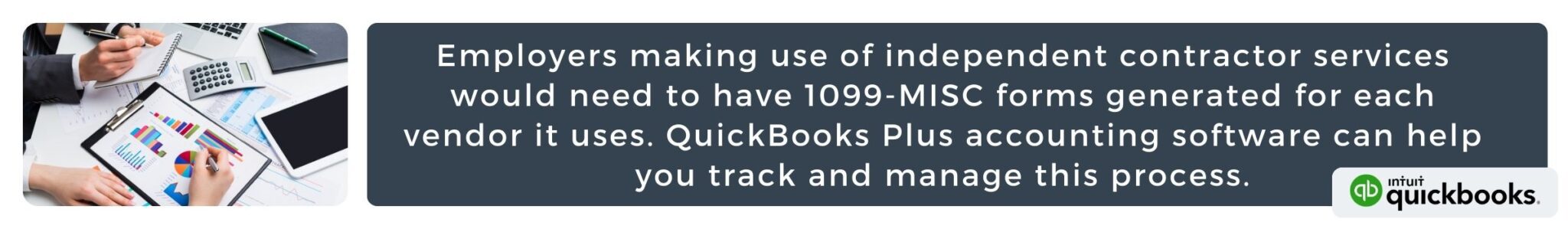
1099 requirements for independent contractors
Tax payers that work as independent contractors must provide information to the Internal Revenue Service (IRS) to differentiate the types of income they receive. This will help to establish accurate amounts for self-employment or estimated taxes due to the IRS. This is done using Form 1099. Both individuals and businesses are required to file 1099 forms for each recipient that receives $600 or more in a tax year.
There are different types of 1099 forms that may come into play for independent contractors that need to report different types of income or claim for different deductions and credits.
For employers, it is the 1099-MISC forms that would have to be generated at year-end for each person to whom you have paid during the year in the following ways:
- At least $10 in royalties or broker payments in lieu of dividends or tax-exempt interest.
- At least $600 in:
- Rents.
- Prizes and awards.
- Other income payments.
- Medical and health care payments.
- Crop insurance proceeds.
- Cash payments for fish (or other aquatic life) you purchase from anyone engaged in the trade or business of catching fish.
- Generally, the cash paid from a notional principal contract to an individual, partnership, or estate.
- Payments to an attorney.
- Any fishing boat proceeds.
In addition, Form 1099-MISC must be used to report direct sales of at least $5,000 of consumer products to a buyer for resale anywhere other than a permanent retail establishment.
How QuickBooks Plus helps you manage independent contractors efficiently
Managing 1099 contractors efficiently would require you to keep your financial records organized. To make accurate declarations for direct sales, you would need to track and justify project expenses and the time your 1099 contractors spend on each project. This is to ensure accurate billing and payment figures are reported to the IRS. Managing these numbers can be finicky for your finance team to stay abreast of, especially if your business has many independent contractors working across different projects concurrently. Fortunately, we live in a time where accounting software exists to minimize these pain points; and QuickBooks Plus can help you streamline the process of tracking 1099 contractors effectively.
Prepare and create your 1099s within QuickBooks Plus
QuickBooks Plus is a comprehensive accounting software with built-in features designed to track and manage finances and ensure accurate and up-to-date accounting and bookkeeping records that are compliant with GAAP and IRS requirements. The software can help you prepare and create your 1099s seamlessly, using the info you already have in your account. We take a look at how you can manage 1099 contractors efficiently with QuickBooks Plus.
- Add independent contractor details to QuickBooks Plus: To track and manage financial information of contractors tied to your organization, you would need to add all the necessary information to the platform. This can be done within the “Vendor” tab, where all their personal info, payment terms, and information can be captured so that the software can automatically track payments and expenses related to each contractor.
- Track time spent on projects: Once you have captured the personal information of your vendor or independent contractor, you can easily monitor the time they spend on projects. QuickBooks offers time tracking and payroll features to record the exact time your contractors spend on outputs. The software creates invoices and bills for each project, which helps to ensure reporting accuracy.
- Keep a record of contractor payments: Tracking the payments you make to your 1099 contractors is an essential step in the accurate production of Form 1099-MISC. QuickBooks Plus saves info on all contractor payments, making it easy for you to recall and track what you’ve paid contractors over the duration of a project. This is not only good for expense and project management within your organization, but would also make your life a lot easier when it comes to tax filing and 1099s.
- Use your records to create and populate 1099 MISC forms for each independent contractor affiliated with your business over the course of the year to report the total amount you paid each contractor during the year. This can be done easily within the QuickBooks Plus software, where you can create and file 1099s with QuickBooks Contractor Payments.
Having your software implemented correctly is important if you are wanting to monitor vendors and create 1099s within the software platform. At Fusion CPA, our team can help you implement QuickBooks Plus and set your vendors and independent contractors up in a way that would allow for the software to generate 1099 forms for you automatically for tax season. Talk to our team about this and other software features to streamline financial recordkeeping and tax filing processes within your business.
Fusion CPA is a team of professional accounting controllers. We understand Quickbooks’ benefits, know if it’s right for your organization, and can help you get the most out of it. Learn more about how Fusion CPA uses QuickBooks Plus and other accounting software to help organizations manage their finances and grow their businesses.
______________________________________________________
This blog article is not intended to be the rendering of legal, accounting, tax advice or other professional services. Articles are based on current or proposed tax rules at the time they are written and older posts are not updated for tax rule changes. We expressly disclaim all liability in regard to actions taken or not taken based on the contents of this blog as well as the use or interpretation of this information. Information provided on this website is not all-inclusive and such information should not be relied upon as being all-inclusive.


