Whether it’s monitoring cash flow or identifying unusual transactions, timely insights empower informed decisions to help you stay ahead of the curve in business. However, relying solely on manual tracking methods often falls short of providing comprehensive real-time insights.
This is where NetSuite steps in. Along with streamlining financial operations, NetSuite is known for its high customization ability. However, navigating the wealth of data within the platform can be daunting. That’s where NetSuite Saved Searches can help.
NetSuite Saved Searches are customizable queries within NetSuite that allow you to define specific search criteria to retrieve relevant financial data with ease. Saved Searches enable businesses to create complex filters, groupings, and sorting criteria to precisely define the data they need. Almost like a preset combination of data that you can view at a glance. Once a Saved Search is configured, it can be saved for future use and even scheduled to run automatically at specified intervals.
At Fusion, our CPAs are NetSuite-certified and have helped businesses across various industries leverage the functionality. In this article, we explore how it can revolutionize the way you manage your financial data to stay ahead of the curve when it comes to business insights.
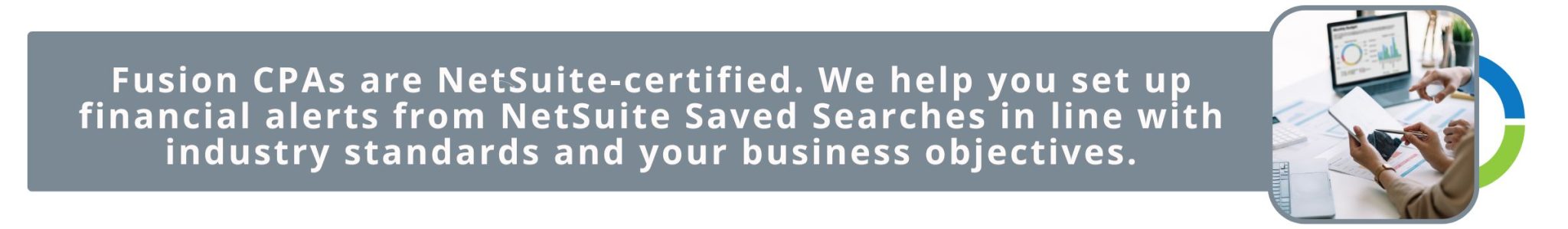
The basics of NetSuite Saved Searches for financial monitoring
Saved Searches are the backbone of efficient data retrieval within the NetSuite ecosystem. The functionality helps with tailored financial monitoring, and allows you to access crucial financial data in real-time. However, there’s more. With NetSuite, you can also automate your bespoke searches.
With NetSuite Saved Searches you can set up automated alerts to stay informed about critical financial events such as cash flow fluctuations, overdue invoices and more. This means that you’d be able to identify and address potential issues timeously before they become a serious risk to your financial growth.
Setting up your first financial alert with NetSuite Saved Searches
By configuring custom alerts, you’ll be equipped to proactively monitor critical financial events within your business.
1. Access the Saved Searches feature
Start by accessing the Saved Searches feature. Here you will be able to create custom searches tailored to your specific needs.
- Navigate to the “Reports” menu in NetSuite.
- Select “Saved Searches” from the dropdown menu, or use the global search bar for direct access.
2. Configure a basic alert
Whether you need regular insights into budget variances, or alerts of low stock, configuring alerts will keep you informed. Follow these steps will help you do so.
- Click on “New Saved Search” to begin creating your alert.
- Choose the relevant record type and define your search criteria.
- Customize the results layout and set up email notifications or schedule the search to run automatically.
Customizing financial alerts
From staying abreast of accounts receivable to monitoring expense thresholds, all metrics provide insights into different aspects of your financial stability.
Recognizing your key metrics is crucial. These typically vary across industries and are dependent on the size and objectives of your business. For instance, a retail store might need to set alerts for inventory stock levels to ensure timely replenishment, while a service-based company might focus on tracking billable hours or project expenses. Thus, tailoring alerts to align with your unique needs is essential for driving sustainable growth. Not sure where to start? A Fusion CPA can help.
Advanced financial alert features
In addition to basic alerts, NetSuite also offers advanced features to further enhance financial monitoring.
1. Scheduled Alerts
Scheduled alerts allow you to automate the monitoring process by setting up alerts to run daily, weekly, or monthly. This ensures that you stay informed about critical financial events without manual intervention.
2. Dynamic thresholds and conditions
NetSuite’s advanced functionality enables you to create thresholds and conditions using formulas and expressions in Saved Searches. This allows you to set up alerts that adjust based on other financial indicators, providing greater flexibility and accuracy in monitoring. For example, you can create alerts that trigger when expenses exceed a certain percentage of revenue or when inventory levels fall below a specified threshold. By leveraging dynamic thresholds, you can adapt to changing business conditions with purpose.
Best practices for financial alert management
Setting financial alerts up to be effective for your needs requires a proactive approach and strategic integration into your business processes. It is important to implement these protocols to do so.
1. Regularly review and adjust alerts
Taking a close look at alert thresholds and criteria is essential to ensure their relevance. As business conditions evolve, so too should your alert settings. Regularly assessing your financial goals in line with market conditions is key to ensuring that your saved alerts are still relevant.
2. Integrate alerts into financial processes
You can leverage alerts to their full potential by incorporating notifications into your financial dashboards or reports. This will make them readily accessible during strategic discussions, empowering your team to make informed decisions based on real-time insights.
3. Partner with a Fusion CPA
Fusion CPAs are NetSuite-certified. We help you assess whether your financial alerts are aligned with industry standards and your business objectives. Our team can assist you in setting up the software to meet your specific needs. Additionally, we can build bespoke integrations giving you access to the exact data sets you need for informed decision-making. With Fusion CPA you can rest assured that your financial alert management processes are in expert hands, allowing you to focus on driving your business forward. Contact us today.
_______________________________________________________
Learn more about NetSuite Saved Search
From customizable filtering to seamless data retrieval to more, NetSuite Saved Search offers various functionality to significantly enhance your efficiency. Learn about the functionality in our NetSuite Saved Searches video series.
_______________________________________________________
This blog article is not intended to be the rendering of legal, accounting, tax advice, or other professional services. We base articles on current or proposed tax rules at the time of writing and do not update older posts for tax rule changes. We expressly disclaim all liability regarding actions taken or not taken based on the contents of this blog as well as the use or interpretation of this information. Information provided on this website is not all-inclusive and such information should not be relied upon as being all-inclusive.



